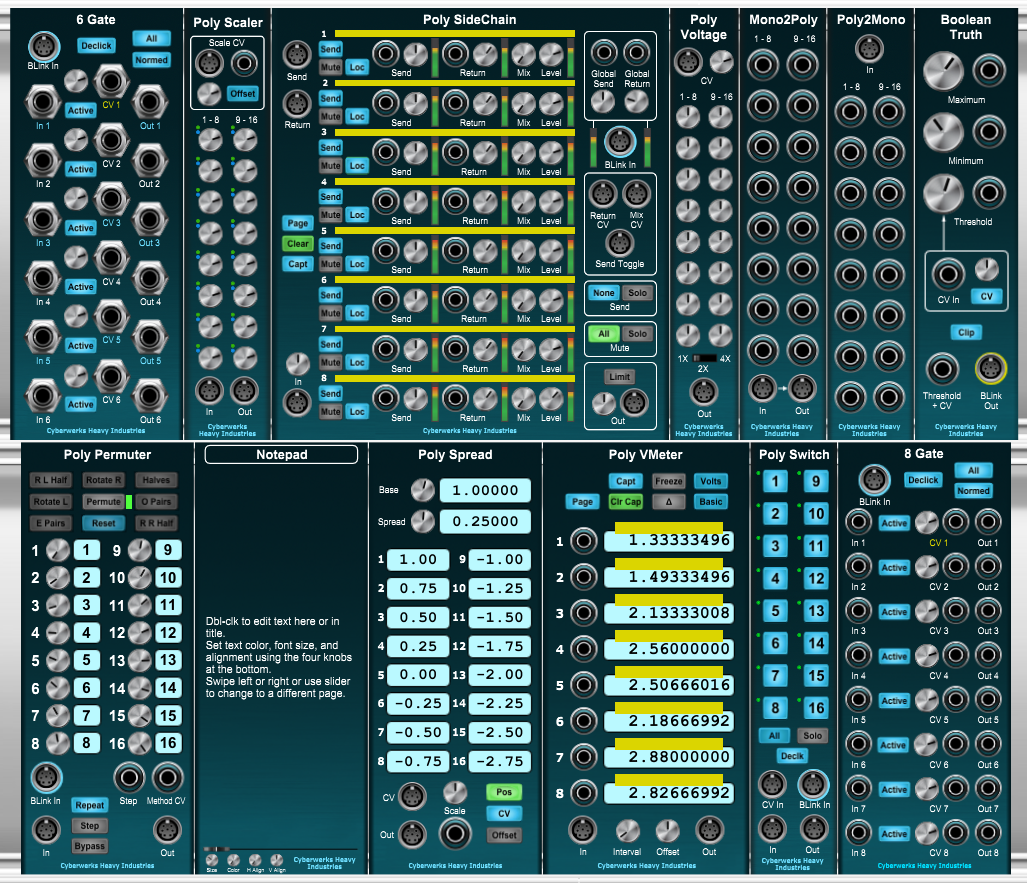- Poly VMeter is a polyphonic voltmeter that displays the voltages from the sixteen channels of a polyphonic connector in a variety of forms. It can also output the results of some computations via another poly connector. Although the controls for only eight channels are displayed at a time, all sixteen polyphonic channels are accessible via the module's paging scheme. Each channel can also have its own descriptive label.
The Controls:
-
The Page Button toggles between the two display pages, each of which shows eight of the sixteen channels. Note that the sixteen monophonic inputs, which take priority over the poly inputs, are part of the paging scheme; the eight mono jacks you see when Page 1 is displayed are not the eight jacks visible on Page 2.
-
The Capt (Caption) Button toggles all channel captions on and off, unless there's text entered into them. This button makes the empty captions visible so you can click on them and edit them; when it's toggled off, only the captions with text (even a single blank) will be visible.
-
The Clr Cap (Clear Captions) Button does just that: it erases all sixteen captions. The button is red by default to remind you of the drastic consequences of pressing it.
-
The Freeze Button freezes the updating of the Poly VMeter's display so you can get a peek at fast-changing numbers. Computations such as running averages still continue in the background; it's only the display that's frozen.
-
The Change Button (the one with a Greek capital delta) modifies the calculation modes to display the change from one sample to the next, rather than the sample itself. This is only active in Voltage (Volts) and Frequency (Hz) modes, as it wouldn't make much sense for the other two modes.
-
The Units Button (at the top right of the module) specifies which of four possible unit types the signal is to be interpreted as: Volts, Hertz, Notes (conventional note names, with cents specifying how much they vary from a perfect match), and MIDI Note Numbers. It should be clear that the latter two modes display quantized signals.
-
The Operations Button (below the Units Button) specifies one of four possible operations to be performed on the signal: Basic, which is the normal reading of the units specified, Peak + and Peak -, which specify the highest and lowest encountered values respectively, and Avg, which calculates an infinite running average of the signal. This last uses a 64-bit counter, which is incremented for each additional sample, so while the average can't actually run infinitely, it can run long enough for any reasonable measurement.
-
The Interval Knob specifies the amount of time between UI updates, between 20 ms and 500 ms, defaulting to 50 ms. This control is supplied for the odd eventuality that the update rate syncs with the signal rate, causing visual aliasing of the values. In ordinary use you shouldn't have to change this. In any event, dropping the rate below the default will noticeably increase the computational load on the module.
-
The Offset Knob specifies the offset, in octaves, of measurements in Notes or MIDI Note Number modes; it has no effect on the other two modes. This setting allows you to adjust your readings to match systems other than Voltage Modular's, which generally operates on a basis of 0V = C2; The Offset Knob can adjust this by up to three octaves in either direction.
-
The Out jack sends the data appropriate to the currently-set Units and Operations, except in Notes and MIDI Note Numbers modes, where it sends the same data as Volts/Basic would.
-
The sixteen mono input jacks allow the Poly VMeter to be used as a mono meter, although their real intent is to allow for occasionally overriding the signal on one or more poly channels with a signal from a different source.
The Randomize option on the right-click drop-down menu can lead to some confusing behavior, since it randomizes ALL controls. It can leave the Freeze button enabled, or the Interval knob set to a particularly short or long update interval. Likewise, randomizing the Offset knob can lead to misleading values. If you use the Randomize option, be aware that you probably want to check on these settings afterwards to make sure they make sense for your situation.
- Each Poly VMeter module is painstakingly adjusted at the factory for the highest possible precision; user adjustment is not recommended. Opening the module will void its non-warranty.